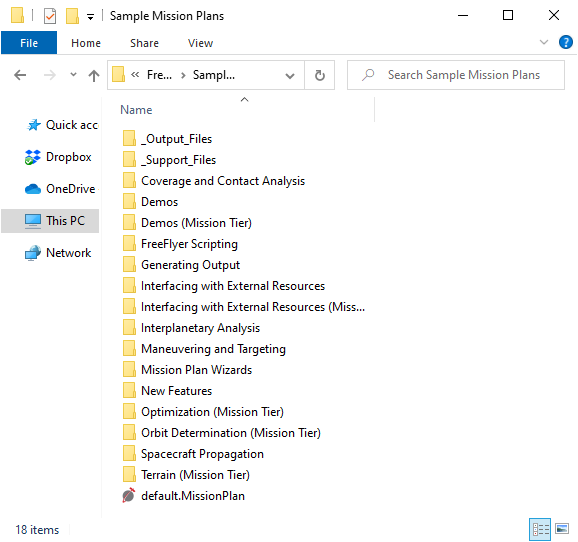Your FreeFlyer installation includes access to a directory of Sample Mission Plans designed to help you learn how to use various functionalities in FreeFlyer. To access this learning resource, click on the "Browse Samples" link on the FreeFlyer Home Screen.
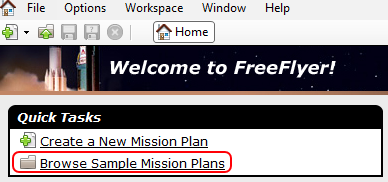
This link launches an Open dialog at the Sample Mission Plans folder, and from here you can browse the examples by category. Some categories have (Mission Tier) variants, which showcase features of FreeFlyer only available to the Mission tier of the software as opposed to being available in both Engineer and Mission tiers. The categories are:
The final two folders, called _Output_Files and _Support_Files, contain all of the input and output data files and reports that are used or generated by these Sample Mission Plans.
In addition to these folders, you will also see the default.MissionPlan. This Mission Plan can be used as the starting point for many standard analyses. It contains one Spacecraft and one GroundStation, as well as a one-day propagation loop visualized using 2D and 3D Mission Views and a plot of the Spacecraft object's height.