The Orbit State defines the shape and orientation of the orbit with respect to the central body. The Spacecraft Object Editor allows entry of initial orbital data, and a visual display of the orbit on a 3D globe. All Spacecraft orbit state properties can also be set via FreeFlyer Script.
There are a variety of Sample Mission Plans (included with your FreeFlyer installation) that demonstrate various applications of these topics. Continue to the Spacecraft Propagation Samples page to view descriptions and images of these examples or jump to one of the Mission Plans listed below.
|
Spacecraft Orbit State Properties
•Default values define a sun-synchronous Earth-orbiter with beginning epoch "Jan 01 2020 00:00:00.000000000"
•The Orbit Wizard allows the user to create an orbit or load orbit state data from a file.
•The following properties define the spacecraft orbit state:
Epoch Details
|
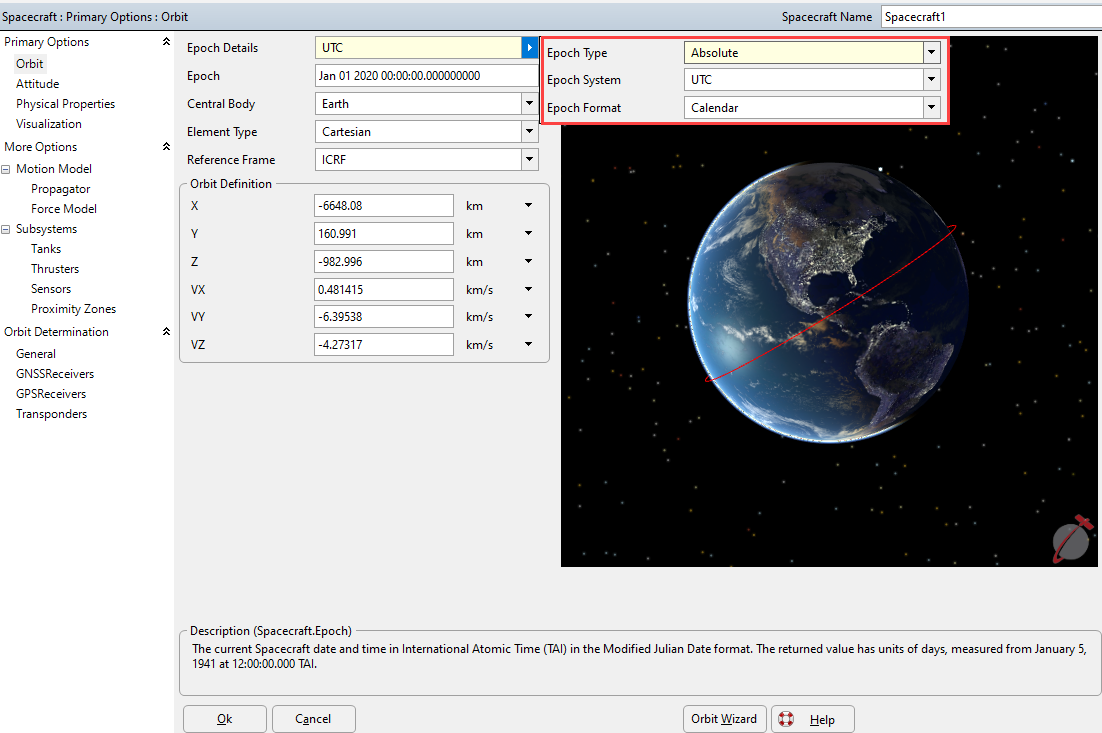
Spacecraft Object Epoch Details Editor
Epoch
Central Body
Element Type and Orbit Definition
Reference Frames
|
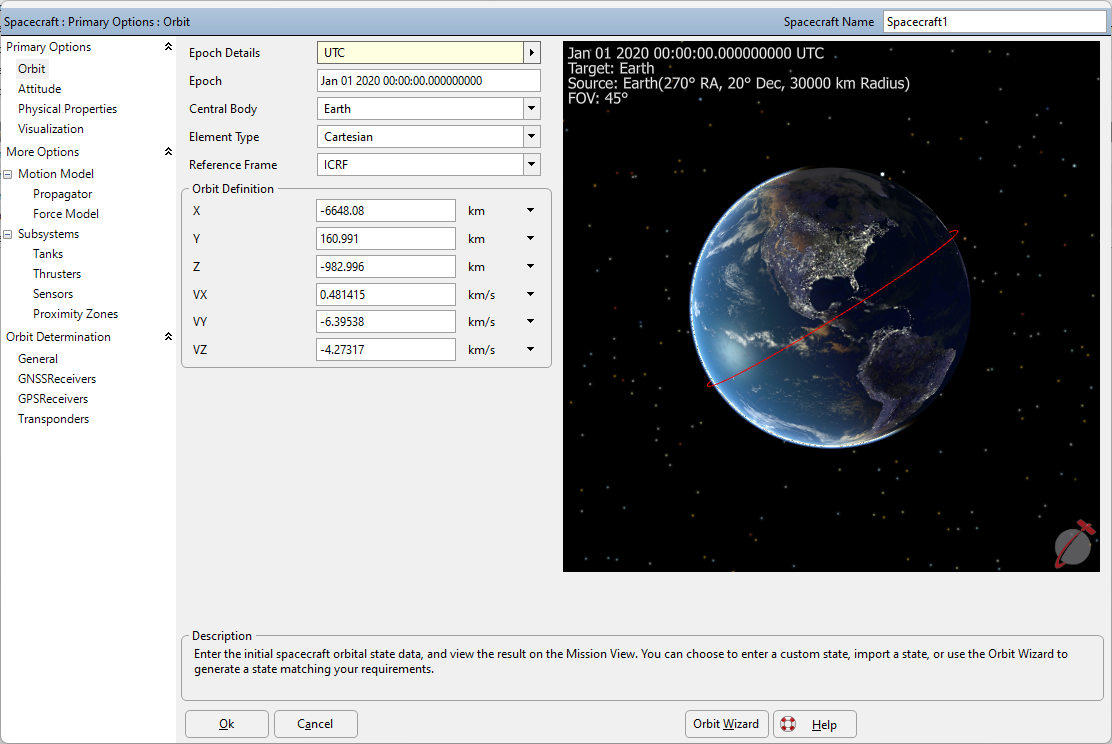
Spacecraft Orbit Editor
See Also