The Orbit Wizard is accessible via the Orbit Wizard button at the bottom of the Orbit Page of the Spacecraft Object Editor, and through FreeFlyer script. Using the Orbit Wizard allows you to quickly load orbit state data from a file or create an orbit in one of the following orbit types:
|
•Interplanetary (Wizard available in FreeFlyer Script only - in the Spacecraft Object Editor, simply change the Spacecraft's Central Body.) |
With the exception of the Interplanetary Orbit Wizard, the central body for the Orbit Wizard is always the Earth.
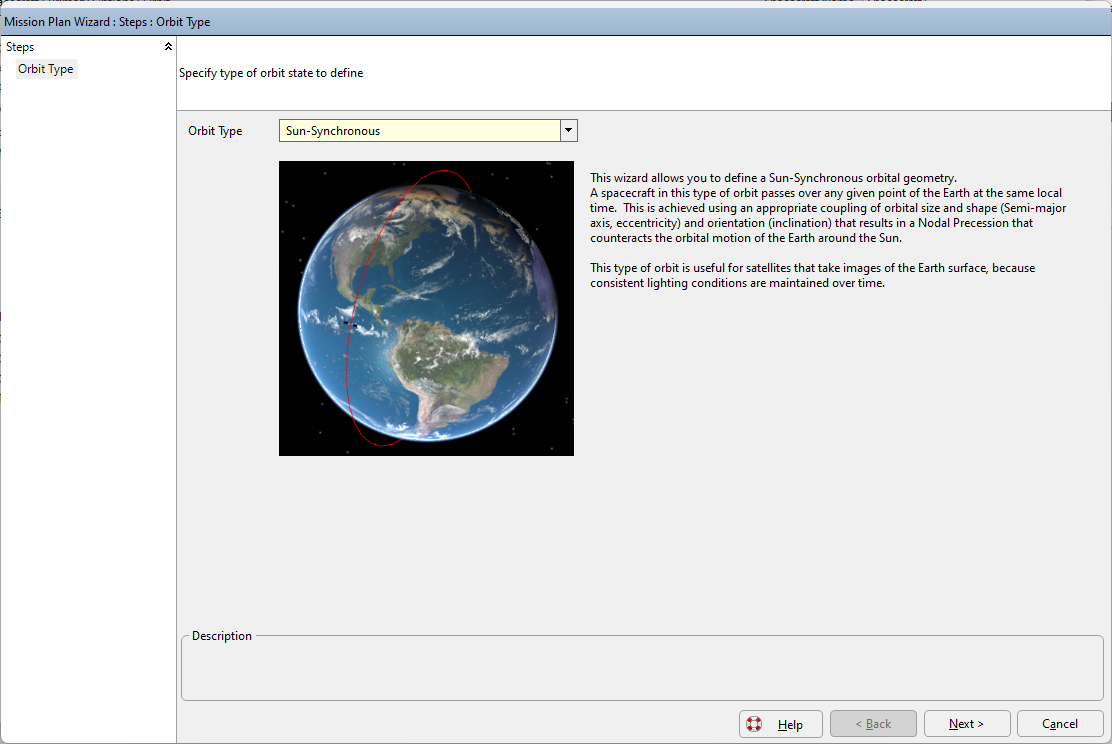
Mission Plan Wizard: Orbit Type GUI
Using the Orbit Wizard in FreeFlyer Script
The examples below show use the Orbit Wizard through FreeFlyer script. Each orbit type is configured using a different method of the Spacecraft object.
// Set up a 750 km altitude circular orbit Spacecraft1.OrbitWizardCircularSetup(1, 750);
// Set up a geosynchronous orbit Spacecraft1.OrbitWizardGeoSynchSetup(epochAtEquator, longitudeAtEquator, E, W, TA);
// Set up an orbit around Mars Spacecraft1.OrbitWizardInterplanetarySetup("Mars", epoch, A, E, I, RAAN, W, TA);
// Set up a Molniya orbit that dwells in the northern hemisphere Spacecraft1.OrbitWizardMolniyaSetup(epochAtApogee, longitudeAtApogee, 1);
// Set up a sunsynchronous orbit with an 8000 km semi-major axis and a // local ascending node crossing time of 18:30:00 Spacecraft1.OrbitWizardSunSyncSetup(1, epoch, E, "18:30:00", 8000); |
Loading Orbit States from External Files
Ephemeris or SGP4 TLE files can be used to initialize a spacecraft's state in the orbit wizard by clicking the "Load State from File" option in the Orbit Type drop down box, and then browsing for the file. The spacecraft state will be initialized using a single user-specified vector or TLE.
To load a single state from an ephemeris or TLE from FreeFlyer script, the Spacecraft.LoadTLE and Ephemeris.GetVector methods can be used:
// Loads the first state in the TLE file Spacecraft1.LoadTLE("filename.tle", 0);
// Loads the first state in the ephemeris file Array stateArray; Ephemeris Ephemeris1;
Ephemeris1.LoadEphemeris("filename.FFephem");
Ephemeris1.GetVector(0, stateArray);
Spacecraft1.Position = {stateArray[0], stateArray[1], stateArray[2]}; Spacecraft1.Velocity = {stateArray[3], stateArray[4], stateArray[5]}; |
See Ephemerides and AHF for more information on ephemeris files, or the Spacecraft Propagation guide for more information on modeling spacecraft motion.
See Also