Description
The Iterate command specifies the objects that are restored to their starting states at the beginning of each iteration of a targeting loop. For more information, see the Targeting Guide.
Syntax
Target; Iterate mySpacecraft; Vary myImpulsiveBurn.BurnDirection[0] = 0 + 0.001; Maneuver mySpacecraft using myImpulsiveBurn; Achieve mySpacecraft.A = 8000 +/- 2; Report myImpulsiveBurn.BurnDirection[0], mySpacecraft.A; End; |
Details
•The Iterate command should be used to reset the state of any Spacecraft that is changed, propagated, or maneuvered within the Target block if you want the Spacecraft's configuration to be the same each time the Target begins a new iteration.
•The Iterate command can only be used inside a Target loop.
•An unlimited number of objects may be Iterated in a Target loop, but a separate Iterate command is required for each.
•Any FreeFlyer Object type can be Iterated.
•The state of the iterated object is saved upon entrance to the Target loop, and this state is restored before each iteration of the loop.
•The effect of the Iterate command is the same as using the Save command to save the object's state before the Target loop, and restoring it within the loop using the Restore command.
Command Editor
Note: To add an Iterate command via Command Editor, you must start with a Target command, and edit the Initial Setup page.
Object to be reset at start of each iteration
•Determines the objects that are restored to their starting states at the beginning of each iteration of a targeting loop |
Choose Differential Corrector
•Determines whether a DifferentialCorrector object will be used to access to the status of the Targeting loop, including properties such as DifferentialCorrector.Converged •The DifferentialCorrector object specifies the maximum number of iterations allowed before convergence |
Script
•Displays the FreeFlyer Script that is generated by the editor •The ellipsis (...) indicates that additional script can be added inside the loop |
Description
•Displays descriptions of the editor and its fields •Description text changes as the mouse pointer moves over the different fields within the editor |
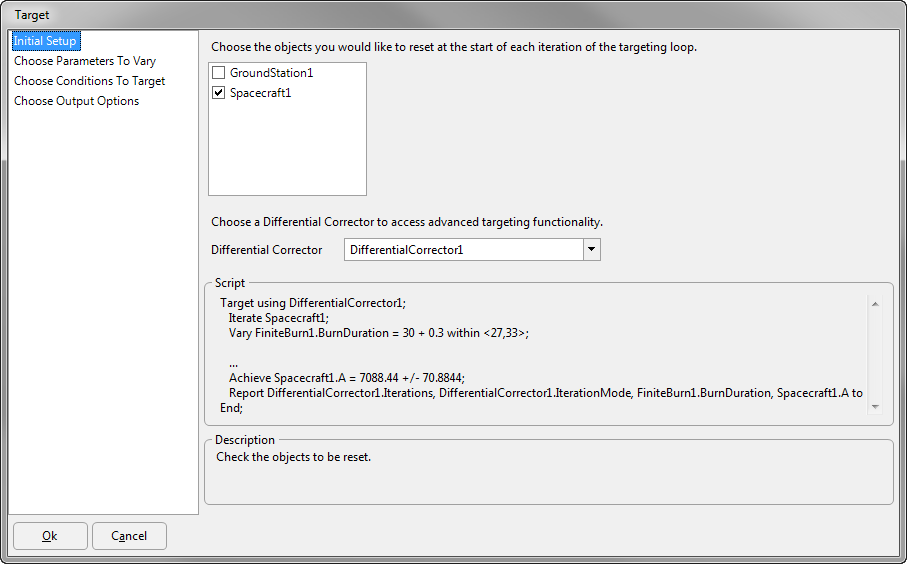
See Also
•Target Command
•Vary Command
•Achieve Command
•DifferentialCorrector Properties and Methods
•Maneuver Command
•Targeting Guide