Description
The Include command provides the Mission Sequence access to the contents of another file. This external file usually contains Procedures or object definitions.
Syntax
Include "myFile.txt";
Include @"$(myEnvironmentVariable)\\myProcedure.FFProcedure"; |
Where:
•myFile.txt is any text specifying a valid path and filename, including extension •myEnvironmentVariable is an environment variable that has been defined on the system that evaluates to a valid path where the specified Procedure file can be found. |
Details
•Relative file paths are specified relative to the location of the .MissionPlan file. •Any file containing valid FreeFlyer syntax can be included in a Mission Plan. •The optional "Onetime" clause prevents the same file from being included multiple times. This can be used to avoid defining Procedures or objects contained within the file multiple times.
•There are two ways to include an external file in a Mission Plan: oUsing the Include command - described on this page oUsing the "Externals" tab
•The @ symbol can be used to scan a literal string in an Include statement for environment variables and escape sequences. oThe $(EnvironmentVariableName) sequence inside a literal string indicates that the specified environment variable will be evaluated at parse time. oWhile the Include command will always be evaluated at parse time, if you are using an environment variable for another purpose, you can also retrieve it at runtime using the FF_Preferences.GetEnvironmentVariable("EnvironmentVariableName") method. oSee the Parsing Arbitrary String Data page for more information. |
Command Editor
Script file to include
•The external Procedure, Include, or other file to include in the Mission Plan |
Use one time
•Indicates whether the external file should be included only once |
Script
•Displays the FreeFlyer Script that is generated by the editor |
Description
•Displays descriptions of the editor and its fields •Description text changes as the mouse pointer moves over the different fields within the editor |
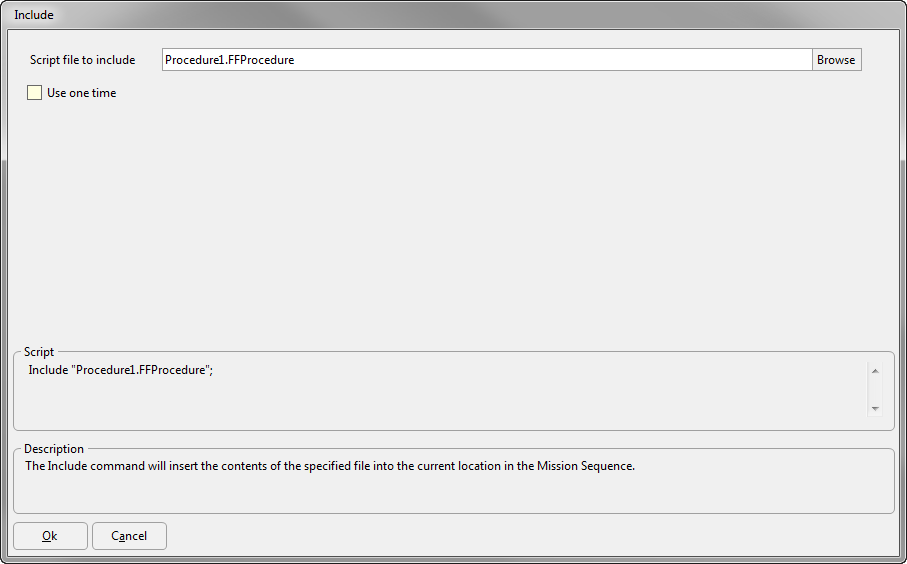
See Also
•Open Command
•Close Command
•Discussion of the Externals Tab in the Tour of FreeFlyer