Description
The Save command saves the state of an object (and any attached objects) in internal memory. The Restore command can be used to return the object to the saved state.
Syntax
// Save a single object Save mySpacecraft; // Save multiple objects |
Details
•An unlimited number of objects can be saved using a single command.
•The Object.Save() method can be used as an alternative to the Save command.
•The Save and Restore commands provide the functionality of the Put and Get commands, without involving external files.
oThe Object.PutToFile(), Object.PutToString(), Object.GetFromFile(), and Object.GetFromString() methods can also be used in place of the Put and Get commands.
•All the properties of the Saved object(s) are saved, including the properties of all subsystems such as Propagators, ForceModels, and hardware such as Sensors, Tanks, GroundAntennas, etc.
•The Save and Restore commands can only be used to restore an object back to a previous state.
oThese commands can’t be used to save the state of one object and then populate another object with that state.
oFor information about copying the state of one object into another object, see the Assignment and Put and Get commands.
•The string used with the optional "as" and "from" clause is used to identify the saved states, allowing you to hold multiple saved states in memory.
oIf the "as" and "from" clauses are not used, the Restore command will use the data from the most recent Save command.
oYou can save the state of the same object at different points in the Mission Sequence and restore it to those times separately, so long as you use different strings (for example, "SCstate1" and "SCstate2").
•Saved states persist in memory only during the current execution of the Mission Plan. Therefore, states from a previous run cannot be accessed during a new run.
•The Save command can not be used with Lists or Formations.
•Saved states can be cleared using the Object.ClearSavedStates() method.
Command Editor
Object to Save
•Object whose configuration you would like to save |
Save location
•A text string specifying the name of the saved state |
Script
•Displays the FreeFlyer Script that is generated by the editor |
Description
•Displays descriptions of the editor and its fields •Description text changes as the mouse pointer moves over the different fields within the editor |
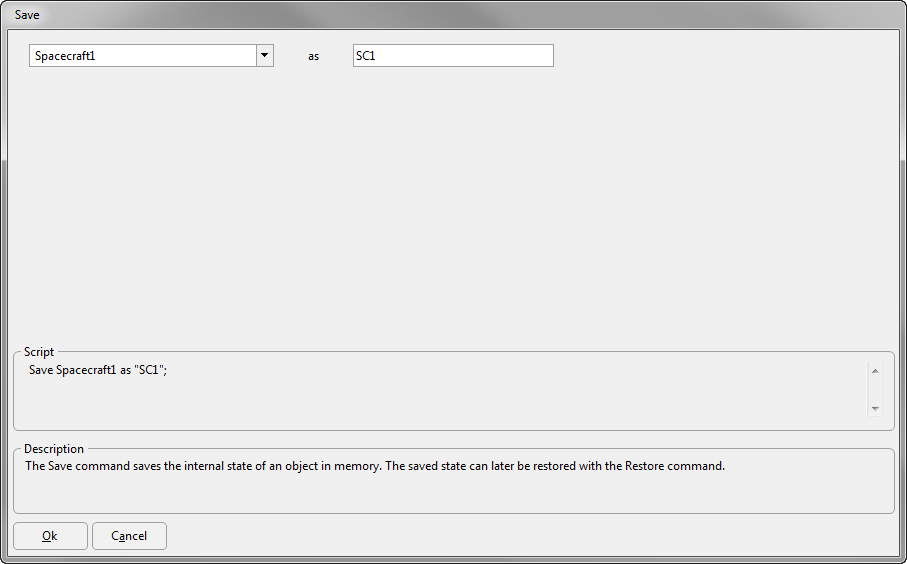
See Also
•Restore Command
•Put Command
•Get Command
•Object.Save() Method