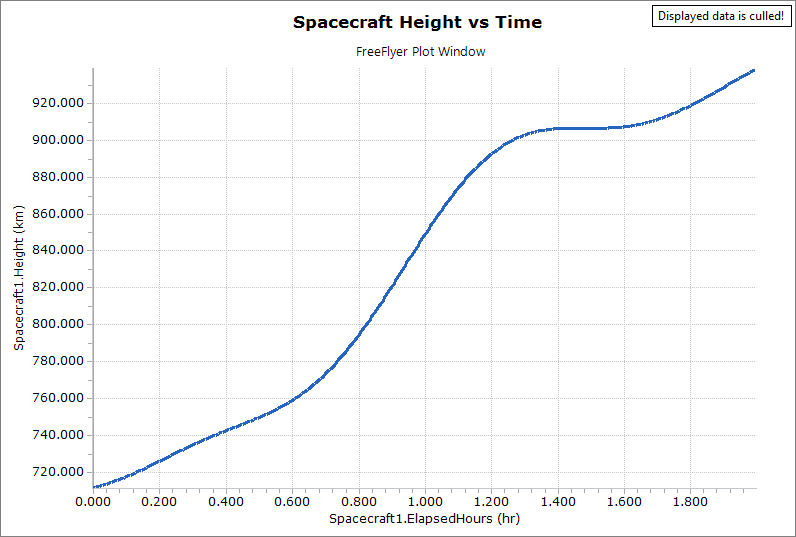The FiniteBurn object, when used with the Maneuver command or WhileManeuvering command, models the effect of a finite-thrust maneuver on a Spacecraft orbit. The maneuver is modeled using all active Thrusters on the Spacecraft. The FiniteBurn specifies the number of seconds that the active Thrusters are supplying accelerations. The effective magnitude of the force generated by the thrusters is added to the Force Model of the Spacecraft for the duration of the maneuver. Tank and Thruster objects must be created and attached before using the FiniteBurn object, as shown in the examples below.
Note: When maneuvering with a FiniteBurn, FreeFlyer propagates the Spacecraft object forward in time by an amount of time specified in the FiniteBurn.BurnDuration property. It is not necessary to also use a Step command while maneuvering the Spacecraft with a FiniteBurn.
The following Sample Mission Plans (included with your FreeFlyer installation) demonstrate the use of the Finite Burn object:
|
Maneuver Modeling
Mass Depletion
For a finite burn, the mass remaining in the Tanks that feed the active Thrusters is calculated by integrating the mass depletion equation. Tank pressure is adjusted as the mass is depleted using the ideal gas law. The Thrust and Specific Impulse (Isp), which are considered to be functions of the TankPressure, change as the pressure changes. See also the Scale Factors section on the Thrusters page.
Accuracy Handling
The accuracy obtained when propagating through a Finite Burn Maneuver depends on the propagation step size. If the step size of the Runge-Kutta propagator is too large, FreeFlyer will take actions in fixed-step mode to reduce the step size during the maneuver. These methods may not always work (especially when the acceleration due to thrust is not low) and the step size may have to be manually adjusted.
Attitude During a FiniteBurn
During a Finite Burn, the Spacecraft will hold its attitude in the reference frame of the burn. If the burn is specified in the LVLH frame, the Spacecraft will rotate with respect to the inertial ICRF frame during the burn. If you specify the burn in the ICRF frame, the Spacecraft's thrust vector will retain its inertial attitude during the burn. If you wish to hold the attitude in a reference frame that is different than the attitude frame of the burn, AttitudeConvert can be used to convert the inputs to the desired frame.
If you are using linear tangent steering the constants that define the burn will be applied in the reference frame of the burn. The VNB frame is the most common frame for defining the linear tangent steering constants.
Thrust Steering Methods
There are two thrust steering methods available for the FiniteBurn object. The default setting is to apply no special algorithms when steering the FiniteBurn. The other option is linear tangent steering, which uses the tangent of the thrust angle with respect to the local horizontal to steer the thrust direction of the Spacecraft over a defined maneuver burn time and yield the minimum thrusting time and fuel consumption. To change the thrust steering mode for a spacecraft, use the syntax below:
myFiniteBurn.ThrustSteeringMethod = "Linear Tangent"; |
Settings specific to the linear tangent steering mode can be accessed under the FiniteBurn.LinearTangentSteering object.
Note: When using linear tangent steering the FiniteBurn.BurnDirection array is overridden by the linear tangent steering constants set using the FiniteBurn.LinearTangentSteering object. The user is responsible for determining the constants for the burn they want to model.
Coordinate Systems
The direction of the maneuver can be specified in any of the following attitude reference frames.
Coordinate System |
Attitude System |
X-Component |
Y-Component |
Z-Component |
International Celestial Reference System (ICRF) |
0 |
GCI X |
GCI Y |
GCI Z |
Velocity-Normal-Binormal (VNB) |
1 |
Velocity |
Orbit Normal (aligned with the angular momentum vector) |
Binormal (completes the right-handed system) |
Local Vertical Local Horizontal (LVLH) |
2 |
Co-Velocity |
Negative Orbit Normal (aligned with the negative angular momentum vector) |
Nadir (Points to the center of the Earth) |
Spacecraft Attitude |
3 |
Spacecraft rotated to BurnDirection[0] in degrees |
Spacecraft rotated to BurnDirection[1] in degrees |
Spacecraft rotated to BurnDirection[2] in degrees |
Geodetic |
4 |
Geodetic X |
Negative Orbit Normal |
Normal to Earth's surface |
UVW |
5 |
U (Position) |
V (Along Velocity Direction) |
W (Orbit Normal) |
RIC |
6 |
R (Position) |
I (Along Velocity Direction/"In-Track") |
C (Orbit Normal/"Cross-Track") |
In the above descriptions, the orbit normal is aligned with the angular momentum vector, the negative orbit normal is aligned with the negative angular momentum vector, and Nadir points to the center of the Earth. The X-components of the VNB and LVLH coordinate systems, velocity and co-velocity, differ by a rotation about the flight path angle.
Note: When the attitude system is "Spacecraft Attitude", the Spacecraft's attitude is rotated to the Euler angles specified by the FiniteBurn.BurnDirection Array for the duration of the maneuver, and individual Thruster orientations are used for directing delta-V.
Selecting a CoordinateSystem
For all of the FiniteBurn coordinate systems except "Spacecraft Attitude", the applied thrust direction is set using a user-specified unit vector referenced to the FiniteBurn object's attitude system (ICRF, Velocity-Normal-BiNormal (VNB), Local Vertical-Local Horizontal (LVLH), Geodetic, or UVW). For example, a unit vector with the components (1, 0, 0) in the VNB frame will direct the thrust supplied by all active Thrusters along the Spacecraft’s velocity direction.
FiniteBurn FiniteBurn2; FiniteBurn2.AttitudeSystem = 1; // VNB
FiniteBurn2.BurnDirection = {1, 0, 0}; |
For the "Attitude" system, the Spacecraft attitude is rotated to the Euler angles specified by the FiniteBurn, and the individual Thruster orientations are used for directing delta-V. Therefore, if it is desired to model canted thrusters, set each Thruster's pointing direction using their respective orientation properties, and model the maneuver using the "Attitude" attitude system. The FiniteBurn object uses the Euler Sequence as defined by the Spacecraft to apply the Euler angles.
FiniteBurn FiniteBurn2; FiniteBurn2.AttitudeSystem = 3; // Attitude
Thruster Thruster1; Thruster1.Orientation = {1, 0.5, 0}; |
Examples
The following examples demonstrate some core concepts of maneuvering in FreeFlyer using the FiniteBurn object.
Note: As of FreeFlyer 7.3, the default timing precision mode is nanosecond precision mode. For older Mission Plans that have not yet been converted from millisecond precision mode, the syntax for working with epochs and calendar date/time strings is different. See the timing precision mode page for more information.
Maneuver a Spacecraft Once
This example models a finite burn of 300 seconds in the forward velocity direction. The FiniteBurn attitude is input as LVLH (X-component in the orbit co-velocity direction). The thrust is specified as 5 lb (22.241 N) and the specific impulse (Isp) is specified as 220 seconds, typical of hydrazine propellant. The Maneuver Command can also generate a maneuver report. This report includes the pre- and post-maneuver states of the Spacecraft as well as burn durations, vector deltas, and Tank and Thruster data. When the Maneuver command is used within a targeting loop, the report will only be generated if the targeting loop converges to a solution. Only the report for the solution will be generated. All executions of the loop for perturbation of the inputs and all nominal executions of the loop before convergence will not generate a report.
Spacecraft Spacecraft1; Thruster Thruster1; SphericalTank SphericalTank1; FiniteBurn FiniteBurn1;
Attach Thruster1 to Spacecraft1; Attach SphericalTank1 to Spacecraft1; Attach SphericalTank1 to Thruster1;
Thruster1.ThrusterC1 = 22.241; // Thrust (N) Thruster1.ThrusterK1 = 220; // Isp (sec)
FiniteBurn1.AttitudeSystem = 2; // LVLH FiniteBurn1.BurnDirection = {1, 0, 0}; FiniteBurn1.BurnDuration = TIMESPAN(300 seconds);
Step Spacecraft1 to (Spacecraft1.ElapsedTime == TIMESPAN(4 hours)); Maneuver Spacecraft1 using FiniteBurn1 generating "FiniteBurn.txt"; Step Spacecraft1 to (Spacecraft1.ElapsedTime == TIMESPAN(4 hours)); |
FreeFlyer(tm) Maneuver Summary File ===================================
----------------------------- Maneuver 1 -----------------------------
Maneuver for spacecraft Spacecraft1
Finite maneuver start epoch: Modified Julian: 28849.666666667 Calendar: Jan 01 2020 04:00:00.000 20200101 04:00:00.000
Finite maneuver end epoch: Modified Julian: 28849.670138889 Calendar: Jan 01 2020 04:05:00.000 20200101 04:05:00.000
Maneuver Duration: 300.00000000000 seconds
Maneuver Direction: Maneuver in Local Vertical - Local Horizontal direction: Orbit Covelocity directed component = 1.0000000000000 Negative Orbit Normal directed component = 0.00000000000000 Orbit Nadir directed component = 0.00000000000000
Premaneuver Cartesian State: X 3866.4356201397 km Y -5753.9291631090 km Z -1463.2034428090 km VX -0.056748163722759 km/s VY -1.8835873665069 km/s VZ 7.2621543342464 km/s
Premaneuver Keplerian State (ICRF): A 7088.9184770591 km E 0.00056261615202400 I 98.230054005755 deg RAAN 302.15026093640 deg AP 2.2776544535310 deg TA 345.67799637435 deg
Premaneuver Keplerian State (Brouwer-Lyddane J2): A 7080.5723431767 km E 0.00036326424767078 I 98.234940813214 deg RAAN 302.14806507785 deg AP 48.039554106540 deg MA 299.95432303326 deg
Premaneuver mass 1075.0000000000 kg
Postmaneuver Cartesian State: X 3656.0250107555 km Y -6021.5607462083 km Z 753.22541582060 km VX -1.3344182968275 km/s VY 0.11481662966106 km/s VZ 7.3891557534711 km/s
Postmaneuver Keplerian State (ICRF): A 7101.2884621276 km E 0.0023365389718420 I 98.229616171073 deg RAAN 302.15034297756 deg AP 8.1731722827981 deg TA 357.99362933316 deg
Postmaneuver Keplerian State (Brouwer-Lyddane J2): A 7092.3409983688 km E 0.0019010318838963 I 98.234839637338 deg RAAN 302.15149647474 deg AP 5.8587687855345 deg MA 0.30571632736706 deg
Postmaneuver mass 1071.9083958855 kg
Maneuver Thrust Scale Factor: 1.0000000000000
Net delta-V (in the body frame): dVX 6.2246923576788 m/s dVY 0.00000000000000 m/s dVZ 0.00000000000000 m/s
Magnitude: 6.2246923576788 m/s
Fuel Accounting: Starting mass: 1075.0000000000 kg End mass: 1071.9083958855 kg Mass used: 3.0916041145399 kg
Hardware data:
Active thruster data: Thruster1
TSF: 1.0000000000000 Duty Cycle: 1.0000000000000 Tank(s): SphericalTank1
Active Tank Data: SphericalTank1
Premaneuver Temperature: 20.000000000000 C Pressure: 1500.0000000000 kPa Mass: 75.000000000000 kg
Postmaneuver Temperature: 20.000000000000 C Pressure: 1334.9184278370 kPa Mass: 71.908395885460 kg
Differences Pressure: 165.08157216304 kPa Mass: 3.0916041145399 kg |
Maneuver a Spacecraft Continuously
This example shows a Spacecraft being maneuvered continuously over a two-hour While loop. A Step command is not necessary because the FiniteBurn has a duration of 10 seconds, which is applied during each iteration of the loop. The burn is in the velocity direction of an initially circular orbit, and the Spacecraft has already been configured with a Tank and Thruster through the Object Editor. The Mission Plan also includes a PlotWindow that graphs the Spacecraft Height vs Time, as shown below.
FiniteBurn FiniteBurn1;
FiniteBurn1.AttitudeSystem = 1; // VNB FiniteBurn1.BurnDirection = {1, 0, 0};
FiniteBurn1.BurnDuration = TIMESPAN(10 seconds); FiniteBurn1.ThrustScaleFactor = 0.8;
PlotWindow pw ({Spacecraft1.ElapsedTime.ToHours(), Spacecraft1.Height}); pw.PlotTitle.Text = "Spacecraft Height vs Time"; pw.PlotSubTitle.Text = "FreeFlyer Plot Window"; pw.Legend.Visible = 0; pw.Series[0].LineWidth = 3;
While (Spacecraft1.ElapsedTime < TIMESPAN(2 hours)); View Spacecraft1; Maneuver Spacecraft1 using FiniteBurn1 generating "FiniteBurn.txt"; Update pw; End; |
Maneuver a Spacecraft using Linear Tangent Steering
This example shows a Spacecraft being maneuvered using the Linear Tangent Steering guidance mode. The Spacecraft has been configured with a Tank and Thruster and the FiniteBurn will be in the tangential velocity direction of the initial orbit.
FiniteBurn FiniteBurn1; SphericalTank SphericalTank2; Thruster Thruster2;
Attach Thruster2 to Spacecraft1; Attach SphericalTank2 to Spacecraft1; Attach SphericalTank2 to Thruster2;
FiniteBurn1.ThrustSteeringMethod = "Linear Tangent"; FiniteBurn1.BurnDuration = TIMESPAN(700 seconds);
// Reference time must be an Epoch in MJD TAI FiniteBurn1.LinearTangentSteering.SetReferenceTime(Spacecraft1.Epoch);
FiniteBurn1.LinearTangentSteering.LambdaRef = {1, 0, 0}; FiniteBurn1.LinearTangentSteering.LambdaDot = {0.2, 0, 0};
While (Spacecraft1.ElapsedTime < TIMESPAN(1 hours)); Step Spacecraft1; If (Spacecraft1.ElapsedTime == TIMESPAN(0.5 hours)); Maneuver Spacecraft1 using FiniteBurn1; End; End; |
Calculate Fuel Used
This example demonstrates how you would calculate the mass of fuel used by a FiniteBurn object after calling the Maneuver command.
FiniteBurn FiniteBurn1; SphericalTank SphericalTank1; Thruster Thruster1;
Attach Thruster1 to Spacecraft1; Attach SphericalTank1 to Spacecraft1; Attach SphericalTank1 to Thruster1;
Variable FuelUsed; Variable InitialMass = Spacecraft1.Mass;
While (Spacecraft1.ElapsedTime < TIMESPAN(12 hours)); Step Spacecraft1; FuelUsed = InitialMass - Spacecraft1.Mass; Report Spacecraft1.ElapsedTime.ToHours(), FuelUsed; Maneuver Spacecraft1 using FiniteBurn1; End; |
Output Report Excerpt:
ElapsedHours 0.000000000 0.091666667 0.183333333 0.275000000 0.366666667 0.458333333 0.550000000 0.641666667 0.733333333 0.825000000 0.916666667 1.008333333 1.100000000 |
FuelUsed 0.000000000 0.309160411 0.618320823 0.927481234 1.236641646 1.545802057 1.854962469 2.164122880 2.473283292 2.782443703 3.091604115 3.400764526 3.709924937 |
See Also
•FiniteBurn Properties and Methods •Maneuver Command •WhileManeuvering Command |