The Attitude State defines the spacecraft orientation with respect to a specified coordinate system. Attitude properties can be set via the Spacecraft Object Editor or FreeFlyer script.
There are a variety of Sample Mission Plans (included with your FreeFlyer installation) that demonstrate various applications of these topics. Continue to the Spacecraft Propagation Samples page to view descriptions and images of these examples or jump to one of the Mission Plans listed below.
|
Spacecraft Attitude State Properties
•The attitude can be custom designed or imported from an external Attitude History File (AHF).
•When an AHF is used, FreeFlyer will set the initial attitude state by finding the attitude in the AHF that corresponds to the Spacecraft's epoch, or interpolate the data points to that epoch if necessary.
•To define a custom attitude state, the user can specify the Attitude System and Attitude Reference Frame
Attitude System
•The Attitude System specifies the method FreeFlyer uses to orient a spacecraft with respect to the chosen reference frame |
Attitude Reference Frame
•The Attitude Reference Frame defines the coordinate system that the Spacecraft's attitude is referenced to |
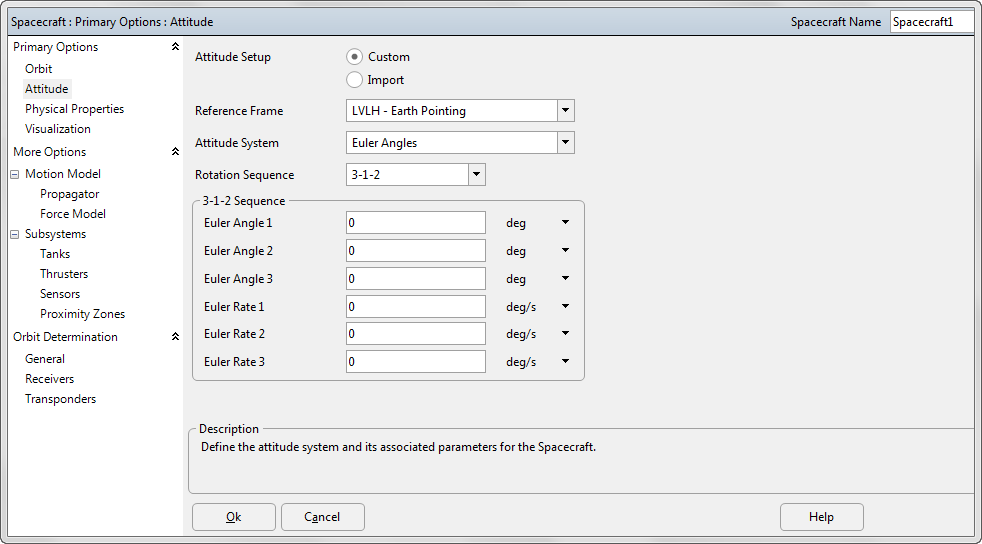
Spacecraft Attitude Editor
Attitude Interpolation Method
•The attitude state is interpolated using quaternion interpolation. Quaternion interpolation takes into account two attitude states, the nearest states to the epoch at which attitude is being evaluated. The interpolated quaternion corresponds to the unique, shortest path, constant angular rate rotation from the preceding attitude state to the following attitude state. |