The sensor view Viewpoint type allows users to configure an output window displaying the desired objects in a view looking down the boresight of a Sensor attached to a Spacecraft, with an optional offset angle. The following is a list of the configurable options for a sensor view.
•Reference Object •Field of View •Boresight Azimuth •Boresight Co-Elevation |
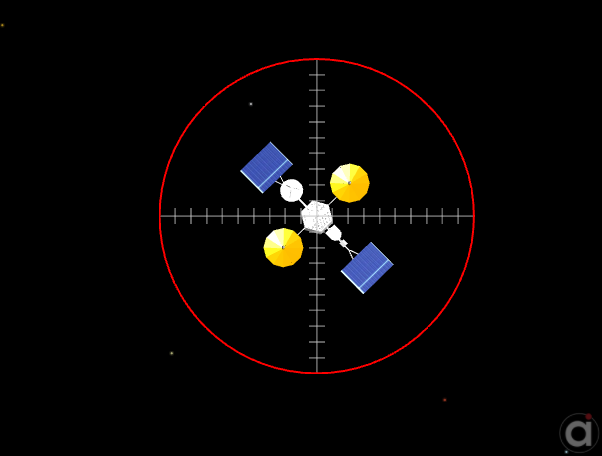
Sample Sensor viewpoint in FreeFlyer
The script example below shows how to create a Sensor Viewpoint aligned along the boresight of a Sensor attached to Spacecraft1, and add it to a ViewWindow.
// Create Sensor Viewpoint Viewpoint SensorViewpoint; SensorViewpoint.ViewpointType = "sensorview"; SensorViewpoint.ViewpointName = "Sensor View"; SensorViewpoint.SensorView.Source = Spacecraft1.Sensors[0].ObjectId; SensorViewpoint.SensorView.Azimuth = 0; SensorViewpoint.SensorView.CoElevation = 0; SensorViewpoint.SensorView.FieldOfView = 60;
// Add Viewpoint to a ViewWindow and activate it ViewWindow ViewWindow1({Spacecraft1}); ViewWindow1.AddViewpoint(SensorViewpoint); ViewWindow1.ActivateViewpoint(SensorViewpoint.ViewpointName); Update ViewWindow1; |
See Also
•SensorViewpointOptions Properties and Methods