Description
The Close command shuts down a ReportInterface, MatlabInterface, DataBase, or TCP/IP Socket interface. For more information, see the Interfacing with External Resources Guide.
Syntax
Close myMatlabInterface; |
Details
•The Close command is used after the Open command, except in the case of ReportInterface objects which do not need to be explicitly opened.
•Closing a ReportInterface closes the file associated with the ReportInterface and sets the append mode to true. Closing the file allows other processes to access a newly generated or edited file while the Mission Plan is still running.
oBy default, FreeFlyer keeps all report files open during the execution of a Mission Plan.
oIf a file is not explicitly closed before being used by another program, then there is no guarantee that all data will be present in the file.
▪If a Mission Plan generates a report file, and at the end of the Mission Plan, the newly generated report file is processed by another application via the Run command, if you do not close the file before the Run command, you are not guaranteed to have all the data in the file when the Run command is executed.
•Closing a MatlabInterface terminates the Matlab execution.
•Closing a DataBase releases a lock to the DataBase.
•Closing a Socket closes the TCP/IP connection.
Command Editor
Object to Close
•Specifies the object that you would like to close |
Script
•Displays the FreeFlyer Script that is generated by the editor |
Description
•Displays descriptions of the editor and its fields •Description text changes as the mouse pointer moves over the different fields within the editor |
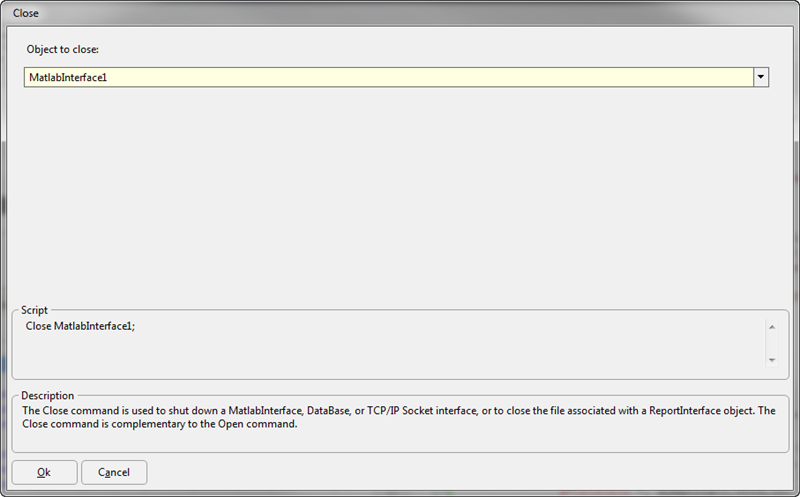
See Also
•Open Command
•Call Command
•Interfacing with External Resources Guide