There are many configuration options available when working in FreeFlyer. You can control preferences for the entire system, including FreeFlyer's behavior on startup, various properties of FreeFlyer's display, and the default configuration for Mission Plans. You can also configure separate settings for individual Mission Plans. To get started using these controls, select the Options tab, then the Preferences tab, and then choose from there which you'd like to work with. If no Mission Plan is currently open, the Active Mission Plan Preferences link will be disabled.
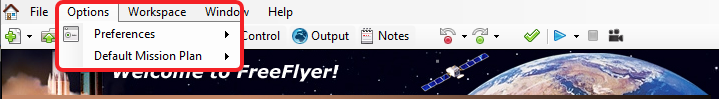
The Options Menu in FreeFlyer
To continue learning about FreeFlyer Configuration:
The Global Preferences and SolarSystem objects are also used to edit some FreeFlyer options relating to custom UserInterface objects, planetary constants, and default files. See the Global Types reference and the Preferences and SolarSystem Properties and Methods pages for more information.