The Active Mission Plan Preferences Editor allows you to customize the behavior of the currently open Mission Plan. To access these options, go to FreeFlyer's Options Menu à Preferences à Active Mission Plan Preferences. From this window, you will have access to Data File, Description, On Open, and On Run options. If no Mission Plan is currently open, the Active Mission Plan Preferences link will be disabled. To edit any of these options on a system-wide level, affecting all newly created Mission Plans, use the User Preferences Editor, and refer to the Mission Plan Defaults section.
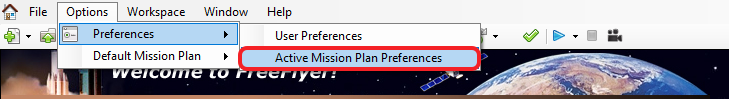
Active Mission Plan Preferences in the FreeFlyer Options Menu
Mission Plan
The Mission Plan preferences are divided into separate pages as follows.
Data Files
On the Data Files page, you can choose the data files used for this Mission Plan. By default, files included with the FreeFlyer installation will be used, but these can be overridden with custom files by unchecking the "Use System Default" button and browsing to the desired file. See the Data Files reference for more information on the various files and their formats.
Description
Here, you can configure description for this Mission Plan. You can add information for the Author, Source, and Revision Number, as well as a Title, Subject, and Category, and any Keywords, Comments, or Notes. The FreeFlyer version, Date Created, and Last Modified date are automatically populated.
On Open
Here, you can configure the behavior of this Mission Plan when it is opened; the options are: Show Mission Sequence, Show Empty Environment, and Show Notes Screen. This page also allows you to choose whether or not to back up the Mission Plan when opened.
On Run
The "On Run" page allows you to choose whether this Mission Plan is saved when run.