A DataTableWindow object displays the specified data to the screen in spreadsheet format.
•DataTableWindows can be updated using the Update command at any point in the Mission Sequence. •A DataTableWindow can be used in place of a Report command. •For a complete list of available options, see DataTableWindow properties and methods. |
The script example below shows how to create a DataTableWindow via FreeFlyer script and customize its window title.
DataTableWindow DataTableWindow1({Spacecraft1.E, Spacecraft1.I});
DataTableWindow1.WindowTitle = "Eccentricity and Inclination"; DataTableWindow1.Update(); |
DataTableWindow Object Editor
The Content page defines the data to be displayed in each column of the DataTableWindow.
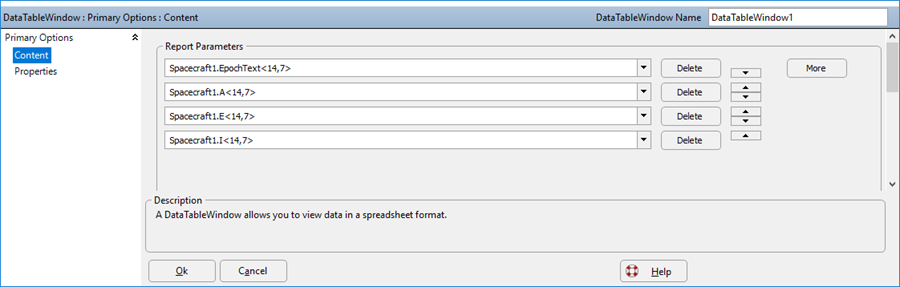
The Properties page of the DataTableWindow object editor allows the user to configure the window title.
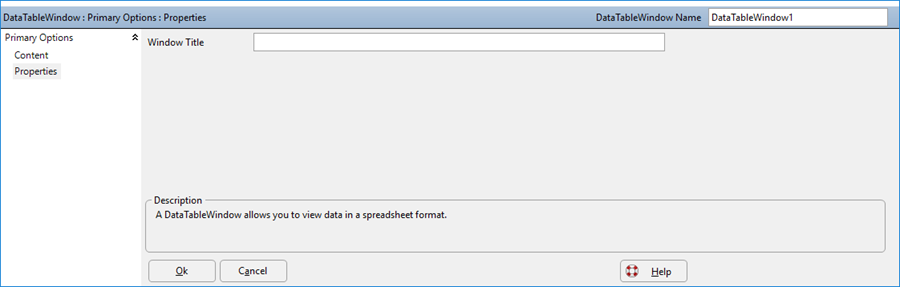
Note: For Mission Plans still using millisecond precision mode, the Properties page also lets you define the Update Mode of the DataTableWindow. As of FreeFlyer 7.3, the default timing precision mode is nanosecond precision mode which provides more modern and robust interfaces for this functionality. See Object vs. Command Output for more information on the Update Mode and Target Display Mode.
Note: Using the replay toolbar after the Mission Plan has completed execution will not affect the contents of a DataTableWindow.
Deprecated
// Create DataTableWindow DataTableWindow DataTableWindow1 showing Spacecraft1.E, Spacecraft1.I; |
See Also
•Report Command
•Update Command
•DataTableWindow Properties and Methods