The ConsoleWindow object creates a console that can be used to display data or describe the steps of a Mission Plan as it executes.
•Multiple ConsoleWindow objects can be created via the Object Browser or through FreeForm script. A default global instance of the ConsoleWindow exists in every Mission Plan. oThe name of the global instance of the ConsoleWindow is "Console". oFor more information, see Global Object Types. •The Report command is used to send data to the Console. •The Console must be explicitly displayed using the Console.Show() method. |
The script example below shows how to configure a user created Console Window, display it using the Show method, and report text and data using the Report command.
ConsoleWindow ConsoleWindow1; ConsoleWindow1.Dimension = 35; ConsoleWindow1.Show(); ConsoleWindow1.WordWrap = 1; ConsoleWindow1.DockMode = 3; ConsoleWindow1.BackColor = ColorTools.Black; ConsoleWindow1.CurrentTextColor = ColorTools.White;
ConsoleWindow1.WindowTitle = "Earth-to-Moon Analysis using FreeFlyer";
If (dc.Converged == 1); ConsoleWindow1.CurrentTextColor = ColorTools.Green; Report "Targeter has converged!" to ConsoleWindow1; Report "RA: ", Spacecraft1.RA, " deg" to ConsoleWindow1; Report "DEC: ", Spacecraft1.DEC, " deg" to ConsoleWindow1; ConsoleWindow1.CurrentTextColor = ColorTools.White; End; |
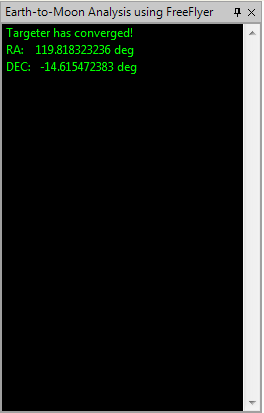
Note: Using the replay toolbar after the Mission Plan has completed execution will not affect the contents of a ConsoleWindow.
See Also
•Report Command
•ConsoleWindow Properties and Methods