Description
The Watch command creates an output window that displays a list of expressions and their current values in a color-coded tabular format. For more information, see the Generating Output Guide.
Syntax
// Use manual color-coding Watch mySpacecraft.Name, myVariable, myArray[0], myString, myStringArray[0];
// Use color-coding to display error bounds
// Use color-coding to display error and warning bounds |
Details
•Solid text color
oA single qualifier sets the color of the text (e.g. <255>)
•Error Bounds
oTwo qualifiers are specified (e.g. <-10,10>)
oA value outside the range will display as red text
oValues within the range display as green text
•Error and Warning Bounds
oFour qualifiers are specified (e.g. <6400,7000,7200,7800>)
oA value outside the range will display as red text
oValues within the range display as green text
oA value in the intermediate range will display in yellow text
•Range qualifiers must be specified in ascending order.
•A WatchWindow object can be used in place of a Watch command.
oWatchWindows can be updated using the Update command at any point in the Mission Sequence.
•In millisecond timing precision mode only, the deprecated "as Global" syntax can be used to update the window when any spacecraft is Stepped or Maneuvered.
oNote that the "as Global" option is scoped to the control statement it was called in. That is to say, when the "as Global" option is used inside of an If block, While loop, or For loop, all steps inside of the control statement will automatically be displayed; any steps taken outside of the control statement will NOT be displayed.
Watch mySpacecraft.A<6400,7000,7200,7800> as Global; |

Command Editor
What to Watch
•Defines the data to be displayed in the output window |
Script
•Displays the FreeFlyer Script that is generated by the editor |
Description
•Displays descriptions of the editor and its fields •Description text changes as the mouse pointer moves over the different fields within the editor |
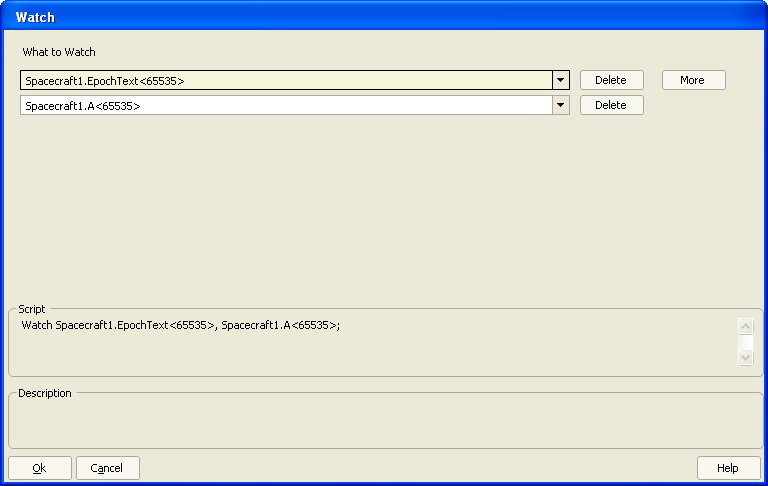
See Also
•Generating Output Guide