Description
The Show command displays a predefined UserInterface or TrackingDataEditor panel to the user. For more information, see the User Interfaces or Orbit Determination Guide.
Syntax
Show myUserInterface; Show myTrackingDataEditor; |
Details
•A UserInterface or TrackingDataEditor object must be created through the Object Editor or FreeFlyer Script before it can be shown.
•The Show command can be used to display a UserInterface or TrackingDataEditor at any point during a Mission Sequence. Execution of the Mission Sequence is paused until the user has entered and/or confirmed all required data.
Command Editor
Object to Show
•UserInterface •TrackingDataEditor |
Script
•Displays the FreeFlyer Script that is generated by the editor |
Description
•Displays descriptions of the editor and its fields •Description text changes as the mouse pointer moves over the different fields within the editor |
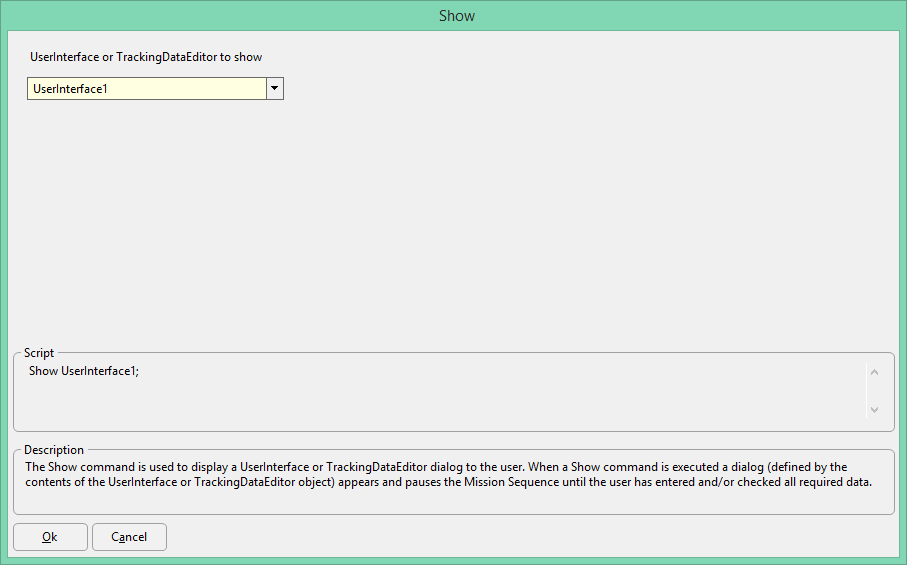
See Also
•User Interfaces Guide
•Orbit Determination Guide
•Using the Tracking Data Editor