Defining Objects to Process
After adding a KalmanFilterOD, SquareRootInformationFilterOD, UnscentedKalmanFilterOD, or BatchLeastSquaresOD object to your Mission Plan, you need to define which other objects in the Mission Plan will be estimated by the estimation process. You can do this by double-clicking on the OD object to edit it, and proceeding to the "Objects To Process" page (shown in the image below). FreeFlyer will show a list of all the available objects and subsystems in the Object Browser that have OD Properties. Thrust events (i.e. Impulsive Burns, Finite Burns, and Outgassing Events) will be shown under the Spacecraft object that they have been associated with via the Thrust Events page. Thrust events can only be estimated using Batch Least Squares.
When working with OD estimator objects or processed objects that have been created in script, you can use the AddObjectToProcess method, as shown in the syntax example below:
// Create objects Spacecraft EstimatedSC; GroundStation Canberra; KalmanFilterOD KalmanFilterOD1; FiniteBurn FiniteBurn1;
// Define objects to process KalmanFilterOD1.AddObjectToProcess(EstimatedSC); KalmanFilterOD1.AddObjectToProcess(Canberra);
// Define thrust events to process (Batch Least Squares only) BatchLeastSquaresOD1.AddObjectToProcess(FiniteBurn1); |
Defining Properties to Estimate and Consider
For each type of object that can be processed by a BatchLeastSquaresOD, KalmanFilterOD, SquareRootInformationFilterOD, or UnscentedKalmanFilterOD object, there are a variety of properties that can be estimated or considered. The properties to be estimated or considered are not defined at the level of the BatchLeastSquaresOD, KalmanFilterOD, SquareRootInformationFilterOD, or UnscentedKalmanFilterOD object; instead they are defined at the level of each processed object. This is why the "Spacecraft Processing Options" shown on the KalmanFilterOD object editor below are not editable - but you can easily navigate to the OD page of the Spacecraft object editor by clicking the "Modify Spacecraft Estimation Options" button. After clicking that button, you will be able to estimate, ignore, or consider each property on the Spacecraft and edit its process action, process noise rate, and sigma value.
•Ignore - Leave the property out of the estimated state. •Estimate - Include the property in the estimated state and allow the estimator to update its value. •Consider - Include the property in the estimated state, but do NOT allow the estimator to update its value. This means that the property gets included in the covariance, but is not directly estimated. |
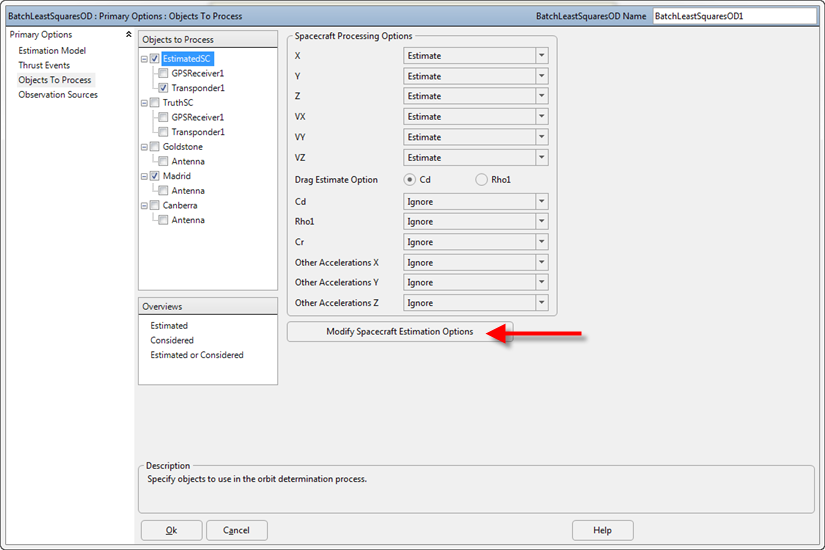
BatchLeastSquaresOD Objects To Process Page
To edit the processing options for a Spacecraft (or any other object that can be processed) through FreeFlyer script, you will access the "OD" sub-object of the processed object. For a Spacecraft, the OD sub-object is accessed as "Spacecraft.OD", and it inherits from the "ODProperties" base object type. More specifically, for a Spacecraft the sub-object type is SpacecraftODProperties; for a GroundStation the sub-object type is GroundStationODProperties; etc. An ODProperties object contains various processing information, including an Array of Estimable Properties. The EstimableProperty base type supplies process action, process noise rate, sigma, smoothed value, and state update properties to all the objects that inherit from it.
For each type of estimable property, you can set its process action, process noise rate, and sigma value. For example, we'll look at one of the Estimable Position properties:
// EstimatedSC is a Spacecraft object // EstimatedSC.OD is a SpacecraftODProperties object // EstimatedSC.OD.Cartesian.X is an EstimablePosition object
// Process Action Options // 0 = Ignore // 1 = Estimate // 2 = Consider
EstimatedSC.OD.Cartesian.X.ProcessAction = 1; EstimatedSC.OD.Cartesian.X.ProcessNoiseRate = 1e-014; EstimatedSC.OD.Cartesian.X.Sigma = 0.3; |
Each of the objects in the list below has its own OD Properties object. Follow the links below for syntax examples and images describing how to configure the OD Properties for each of these objects.
You can configure each type of OD Properties object through FreeFlyer script or the Object Browser. There are two ways to navigate to the object editors for these OD Properties:
•Open the desired object's editor and navigate to the Orbit Determination "General" or "Estimation Options" page •Highlight the desired object on the "Objects to Process" page of a KalmanFilterOD, SquareRootInformationFilterOD, UnscentedKalmanFilterOD, or BatchLeastSquaresOD object editor and click the "Modify Object Estimation Options" button, as shown in the image above oThrust Event objects will only be shown on the Objects to Process page of the Batch Least Squares object editor, and only after they have been associated with a Spacecraft on the Thrust Events page. |
Once you have navigated to each page as shown in the images on each of the pages listed above, you will be able to define the object properties that you want to estimate or consider, as well as the Sigma and Process Noise Rate values for each of the properties.
Overview of all Estimated or Considered Properties
Once you have configured the properties to estimate or consider for each of the objects included in your estimation process, you can view a summary of all estimated and considered properties through the "Objects To Process" page of the BatchLeastSquaresOD, KalmanFilterOD, SquareRootInformationFilterOD, or UnscentedKalmanFilterOD object editor. This feature allows you to easily view all the options you have configured across the various object editors, and also provides a quick insight into the dimension of your Covariance matrix.
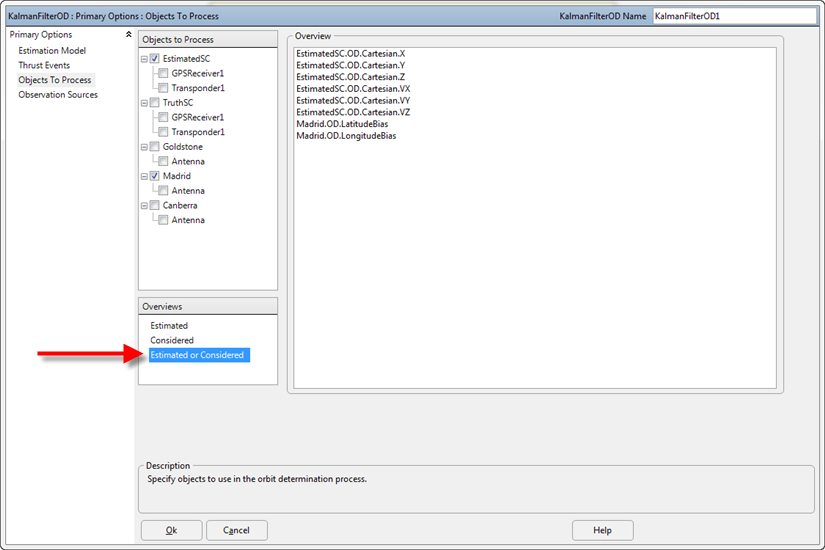
Overview of all Estimated or Considered Properties for a Kalman Filter