You can configure the Orbit Determination Properties for any OutgassingEvent through FreeFlyer script or the Object Browser. There are two ways to navigate to the "General" page under the Orbit Determination section of the OutgassingEvent object editor:
1.Open the desired OutgassingEvent's editor and navigate to the General page under Orbit Determination 2.Highlight the desired OutgassingEvent on the "Thrust Events" page of a Batch Least Squares object editor and select an Associated Spacecraft; then select the burn on the "Objects to Process" page of the Batch Least Squares object and click the "Modify OutgassingEvent Estimation Options" button |
From this page, you can configure any of these options:
•The OutgassingEvent properties that you want to ignore, estimate, or consider oIgnore: Leave the property out of the estimated state. oEstimate: Include the property in the estimated state and allow the estimator to update its value. oConsider: Include the property in the estimated state, but do NOT allow the estimator to update its value. This means that the property gets included in the covariance, but is not directly estimated. •The A Priori State, Sigma, and Process Noise Rate for each of the properties |
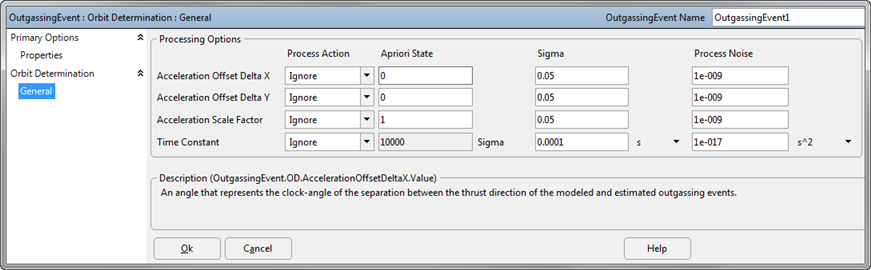
OutgassingEvent OD Properties
OutgassingEvent events can be modeled using the Batch Least Squares, Kalman Filter, Square Root Information Filter, and Unscented Kalman Filter objects. However, they can only be estimated using Batch Least Squares. To define the OutgassingEvent properties that you want to estimate or consider via FreeFlyer script, you will access the OutgassingEvent's OD properties, as shown in the example below. See the Defining Thrust Events to Model page for more information.
// Properties to Estimate OutgassingEvent1.OD.AccelerationOffsetDeltaX.ProcessAction = 1; OutgassingEvent1.OD.AccelerationOffsetDeltaY.ProcessAction = 1;
// Properties to Ignore OutgassingEvent1.OD.AccelerationScaleFactor.ProcessAction = 0; OutgassingEvent1.OD.TimeConstant.ProcessAction = 0; |
See Also
•Outgassing Events page of the Maneuvering Guide •OutgassingEvent Properties and Methods •OutgassingEventODProperties Object Properties and Methods |