After adding a KalmanFilterOD, SquareRootInformationFilterOD, UnscentedKalmanFilterOD, or BatchLeastSquaresOD object to your Mission Plan, you can define thrust events to model during the estimation process. You can do this by double-clicking on the Orbit Determination object to edit it, and proceeding to the "Thrust Events" page (shown in the image below). FreeFlyer will show a list of all the available ImpulsiveBurn, FiniteBurn, and OutgassingEvent objects that exist in the Object Browser.
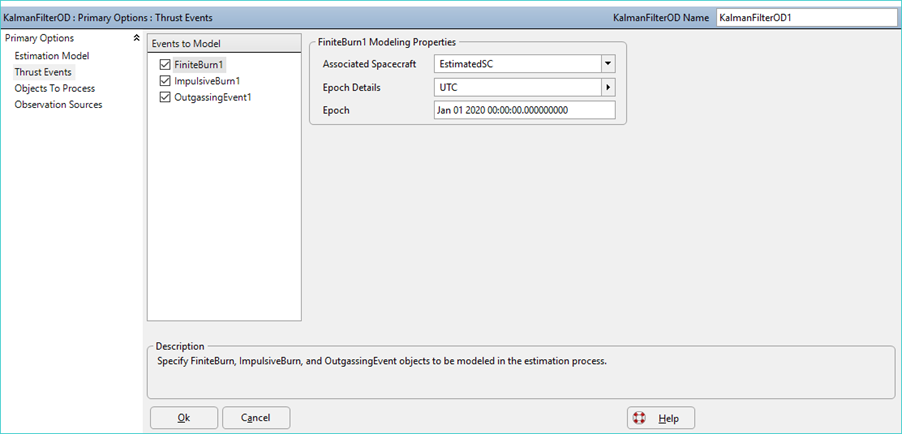
KalmanFilterOD Events To Model Page
When working with thrust event objects that have been created in FreeFlyer script, you can use the AddThrustEventToSequence method, as shown in the syntax example below:
// Create objects Spacecraft EstimatedSC; ImpulsiveBurn ImpulsiveBurn1; FiniteBurn FiniteBurn1; OutgassingEvent OutgassingEvent1; KalmanFilterOD EKF;
// Apply an Impulsive Burn, Finite Burn, and Outgassing Event to the Spacecraft at the specified times EKF.AddThrustEventToSequence(ImpulsiveBurn1, EstimatedSC, "Jan 01 2020 10:30:00.000000000".ParseCalendarDate()); EKF.AddThrustEventToSequence(FiniteBurn1, EstimatedSC, "Jan 01 2020 13:15:00.000000000".ParseCalendarDate()); EKF.AddThrustEventToSequence(OutgassingEvent1, EstimatedSC, "Jan 01 2020 14:00:00.000000000".ParseCalendarDate()); |
After the thrust events have been added to the sequence, their properties can be estimated in a Batch Least Squares estimation process. See the Defining Properties to Estimate page for more information.
Note: Users must add a Spacecraft to process using the AddObjectToProcess() method before adding thrust events using the AddThrustEvent() method. Users can also add a maneuver to a filter after the filter has started processing but can not add a maneuver to estimate after the estimation process has started.