SPICE files are ephemerides created and maintained by the Navigation and Ancillary Information Facility (NAIF) Node of the Planetary Data System. Ephemerides in the SPICE format can be created in FreeFlyer, and existing SPICE ephemerides can be imported to define the motion of Spacecraft or Celestial Objects.
The SPICE acronym comes from:
•S - Spacecraft •P - Planet •I - Instrument •C - "C-matrix" •E - Events |
SPK files are an element of the SPICE system. They are binary files which may be smoothly interpolated to retrieve an object's position and velocity at any instant within the file time-span. SPK stands for "Spacecraft and Planet Kernel". SPK files may hold ephemerides for any kind of spacecraft, vehicle or solar system body. These SPK files (with the extension .bsp) are the files used by FreeFlyer when propagating Spacecraft or Celestial Objects using SPICE data.
For information about using SPICE ephemerides with Spacecraft objects, see the Using a SPICE Ephemeris page of the Spacecraft Propagation guide.
For information about using SPICE ephemerides with Celestial Objects, see the Celestial Objects page of the Interplanetary Analysis guide.
Obtaining SPICE Files from the NAIF
Detailed information on SPICE files can be found on the NAIF website. To download SPICE ephemerides from the NAIF, go to the FTP site ftp://naif.jpl.nasa.gov/pub/naif/, or go to http://naif.jpl.nasa.gov/naif/ and select the "Data" link shown on the left. Then, you can choose from:
Archived Data
The Archived Data section of the NAIF site provides SPICE kernels for past and ongoing missions. The kernels and associated descriptive information are provided as a single PDS data set. In many cases, the mission archive is assembled from the earliest portion of the mission and then increases in size as the mission progresses and new data is archived.
SPICE users who don't need the most recent operational data should use the archived data, since it provides the entire collection of archived kernels and all relevant generic kernels.
Direct link: http://naif.jpl.nasa.gov/naif/data_archived.html
Operation Data
The Operational Data page provides links to SPICE kernels for currently active missions or past missions that have not yet been archived. The missions are divided into the following categories:
•Mars Missions •Outer Planet Missions •Comet and Asteroid Missions •Venus Missions •Lunar Missions •Mercury Missions •Earth-Sun Connection Mission •Astrophysics Missions |
Direct link: http://naif.jpl.nasa.gov/naif/data_operational.html
Generic Data
The Generic Data section provides SPICE kernels that are independent of any particular mission. Included under this category are:
•Ephemerides for planets, satellites, and some comets and asteroids (SPK) •Planetary constants kernels, including special binary versions for the earth and the moon (PCK) •Special frames kernels associated with the moon (FK) •Current leapseconds kernel (LSK) •Topocentric locations (SPK) and reference frame definitions (FK) for some earth stations •Star catalogs (PPM, Tycho2 and Hipparcos, in SPICE Type 1 format) |
Direct link: http://naif.jpl.nasa.gov/naif/data_generic.html
Selecting and Using an SPK File in FreeFlyer
Once you have selected from the above data sets, browse to the ephemerides you're interested in and download the appropriate .bsp file(s), usually found under an "SPK" directory. Multiple SPICE files may include information on the same body at the same time. When using SPICE files, remember they follow a precedence rule; data from a later loaded file takes precedence over data from an earlier loaded file. These .bsp files can then be used to define the motion of FreeFlyer Spacecraft or Celestial Objects; see the Using a SPICE Ephemeris page of the Spacecraft Propagation guide and the Celestial Objects page of the Interplanetary Analysis guide.
Generating SPICE Files using HORIZONS
HORIZONS is an on-line solar system data and ephemeris creation service that provides access to key solar system data and flexible production of highly accurate ephemerides for solar system objects. HORIZONS is provided by the Solar System Dynamics Group of the Jet Propulsion Laboratory.
Note: The HORIZONS system only generates SPK files for comets and asteroids. Data for other objects are available in ASCII formatted tables.
Connecting to HORIZONS
The HORIZONS system can be accessed directly by connecting to "https://ssd.jpl.nasa.gov/horizons.cgi" via telnet port 6775. You will be taken through a series of prompts that will ask you questions in order to gather the information needed to generate the desired files. To connect to the HORIZONS system from the command line, type:
telnet horizons.jpl.nasa.gov 6775 |
You can also connect to HORIZONS by following this link: telnet://horizons.jpl.nasa.gov:6775
Note: If an External Protocol Request window pops up, click "Launch Application"
Note: You may need to enable Telnet in order to connect to the HORIZONS system. On a Windows machine, this can be done from the Start Menu à Control Panel à Programs and Features à Turn Windows Features On or Off à Check the Telnet Client check box.
Configuring Your Desired SPK File
A prompt will appear, as shown in the image below:
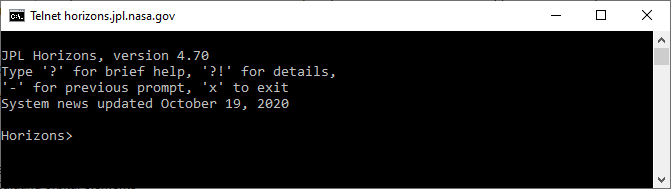
Enter the name of the asteroid or comet of interest, for example, "Ceres" and hit "Enter". Then, hit "Enter" again to execute the search.
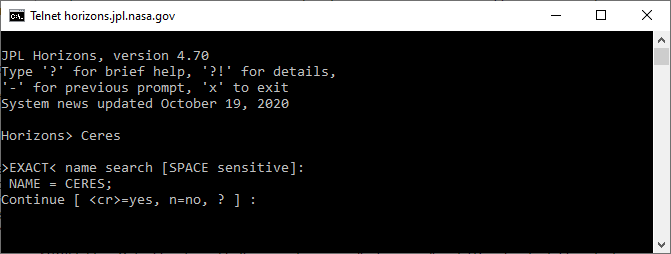
After a moment, your search results will be shown. An example is shown in the image below. Type "s" to proceed with generating an SPK file. You will then need to enter an email address and confirm by pressing "Enter" twice.
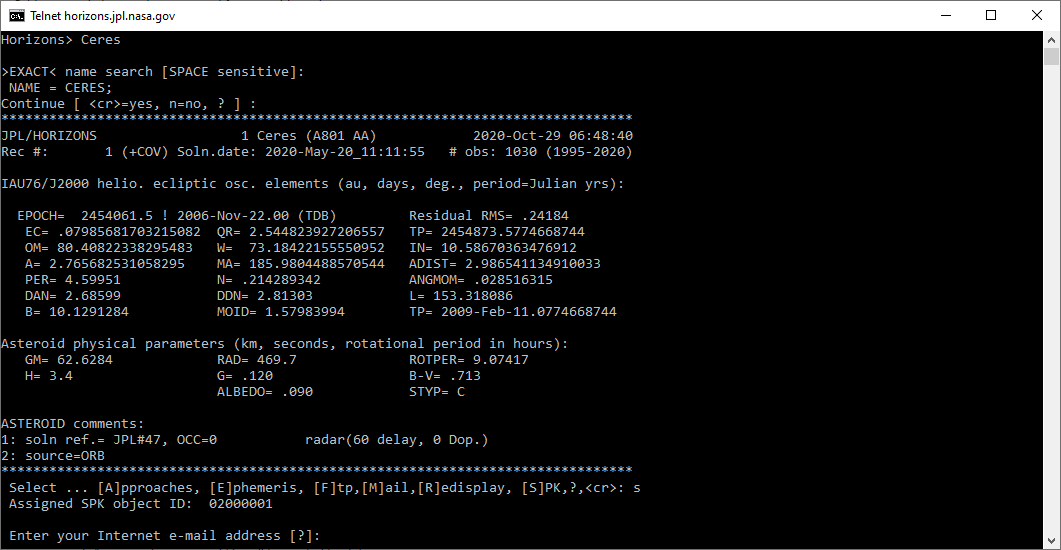
When you are prompted to select the text transfer type, as shown in the image below, select "Binary" to indicate that you are requesting a FreeFlyer-readable binary file instead of an ASCII file.
![]()
Next, you will enter the desired start and end times for your SPK file:
![]()
After hitting "Enter", your SPK file will be generated, and the dialog will show the integration steps for the new file. Unless you want to add additional objects to this SPK file, select "No".
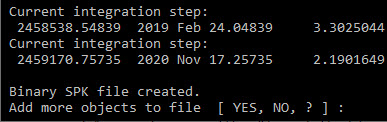
The final status text will display instructions for retrieving the SPK file. You can do this by:
•Browsing to ftp://ssd.jpl.nasa.gov/pub/ssd and downloading the file matching the name shown under the "File name" output
or
•Copying the "Full path" output URL into your browser |
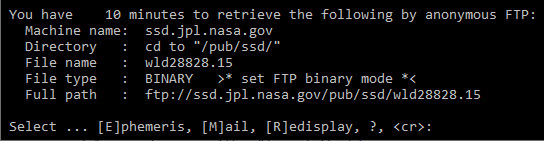
Using the SPK File in FreeFlyer
Once you have download your file(s), rename them with the extension ".bsp". Multiple SPICE files may include information on the same body at the same time. When using SPICE files, remember they follow a precedence rule; data from a later loaded file takes precedence over data from an earlier loaded file. These .bsp files can then be used to define the motion of FreeFlyer Spacecraft or Celestial Objects; see the Using a SPICE Ephemeris page of the Spacecraft Propagation guide and the Celestial Objects page of the Interplanetary Analysis guide. FreeFlyer can also export SPICE files; see the Using a SPICE Ephemeris page for more information.
Note: SPK files downloaded from HORIZONS for comets and asteroids use the Solar System Barycenter (NAIF ID 0) as the "Source" for the file.
See Also
|
•SPKProperties Object |