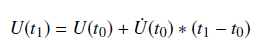In addition to Geopotential, Atmospheric, and SRP forces, the ForceModel allows the user to specify other forces that directly affect the orbit state propagation. These "additional" forces are computed by the user and set into the ForceModel. Time-varying forces can be modeled by modifying the OtherAccelerations property of the ForceModel prior to each Step command in a propagation loop.
During a propagation step by the Propagator, the effective accelerations due to the "additional" forces are computed using the linear relationship:
|
(1) |
Where:
•U(t1) ≡ Cartesian acceleration vector of the "unmodeled" forces at time t1 •U(t0) ≡ Cartesian acceleration vector of the "unmodeled" forces at time t0 •U̇(t0) ≡ Cartesian acceleration rate accelerations vector of the "additional" forces at time t0 •t1 ≡ current epoch •t0 ≡ previous epoch |
FreeFlyer Extensions offer another option to define custom forces used in spacecraft propagation. A force model defined in an Extension allows the force to be re-evaluated at each integration step as part of the FreeFlyer integration process. This happens automatically when the Step command is used. When using Other Accelerations, the force can only be controlled, modified, or updated by the user from the Mission Plan between Step commands.
Enabling Other Accelerations
To apply additional forces to the Force Model, they must first be enabled and will stay in effect until disabled. The ForceModel.OtherAcceleration property can be set via FreeFlyer script using this syntax:
Alias fm = (Spacecraft1.Propagator AsType RK89).ForceModel; // This alias is used to shorten the script examples below
// To enable other accelerations fm.UseOtherAcceleration = 1;
// To disable other accelerations fm.UseOtherAcceleration = 0; |
Specifying Accelerations and Acceleration Rates
After "other accelerations" have been enabled, values for additional external accelerations and acceleration rates can be specified. These accelerations can be dynamically controlled during the Mission Sequence via FreeFlyer Script. Use the following syntax to specify accelerations and acceleration rates:
fm.OtherAccelerations = {0, 0.5, 3}; |
See Also
•ForceModel Properties and Methods
•Solar System settings that affect Spacecraft Propagation
•Solar Radiation Pressure Modeled using Other Accelerations Sample Mission Plan