The MSIS-00, MSIS-90, and MSIS-86 atmospheric models use a combination of F10.7 flux and Ap data to determine atmospheric density as a function of geopotential height. For more information, see the following paper on the MSIS-00 Model published by the Naval Research Laboratory.
By default, FreeFlyer will use the Celestrak Space Weather file included in the installation with the MSIS models, but you can specify a different file or a custom drag model using a User-Created Atmospheric Drag File. This is useful for performing analysis using different predicted magnitudes and phases of the solar cycle.
This page is divided into the following sections:
Enabling MSIS Drag Modeling
The default atmospheric density model used for modeling the Earth's atmosphere is the Analytic Density Model. To enable an MSIS Density Model for a Spacecraft, edit the Spacecraft, proceed to the Force Model page, and select Earth from the list of celestial bodies as shown in the image below.
Then ensure that "MSIS-2000", "MSIS-90", or "MSIS-86" is selected in the Density Model drop-down menu.
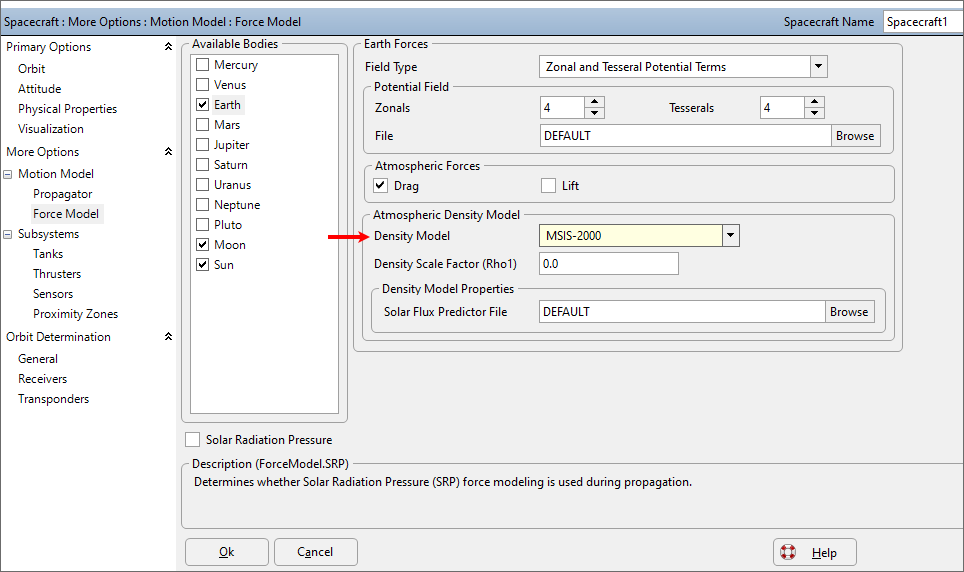
To enable MSIS atmospheric density modeling via FreeFlyer script, use the following syntax:
Alias fm = (Spacecraft1.Propagator AsType RK89).ForceModel; // This alias is used to shorten the script examples below
fm.AtmosphericDensityModel = 4; |
Where the AtmosphericDensityModel can be one of the following:
•1 for Analytic density •2 for Harris-Priester density model •3 for Jacchia-Roberts density model •4 for MSIS-2000 •5 for MSIS-90 •6 for MSIS-86 |
Setting the Solar Flux Predictor File
By default, FreeFlyer uses the "space_weather_celestrak.csv" data file for MSIS atmospheric modeling, but you can specify a different file using the "Solar Flux Predictor File" file browser shown in the image above or via FreeFlyer script using this syntax:
fm.SolarFluxFilename = "MSISdragfile.dat"; |
Where "MSISdragfile.dat" specifies the path and filename of the predictor file.
See Also
•ForceModel Properties and Methods
•Solar System settings that affect Spacecraft Propagation
•User-Created Atmospheric Drag Files