The 1964 Harris–Priester Atmospheric density model bases the density profile on a specified flux level for the radiation at the 10.7 cm wavelength. A table of integral flux values in the Harris-Priester Drag File (measured at F10.7 = 65, 75, 100, 125, 150, 175, 200, 225, 250, 275 x10-22 W/m2/Hz) provides the atmospheric density for altitudes between 110 and 2000 kilometers.
When modeling Harris-Priester Density, you can also set the desired F10.7 cm Solar Flux Level, as discussed below.
This page is divided into the following sections:
Enabling Harris-Priester Drag Modeling
The default atmospheric density model used for modeling the Earth's atmosphere is the Analytic Density Model. To enable the Harris-Priester Density Model for a Spacecraft, edit the Spacecraft, proceed to the Force Model page, and select Earth from the list of celestial bodies as shown in the image below.
Then ensure that "Harris Priester" is selected in the Density Model drop-down menu.
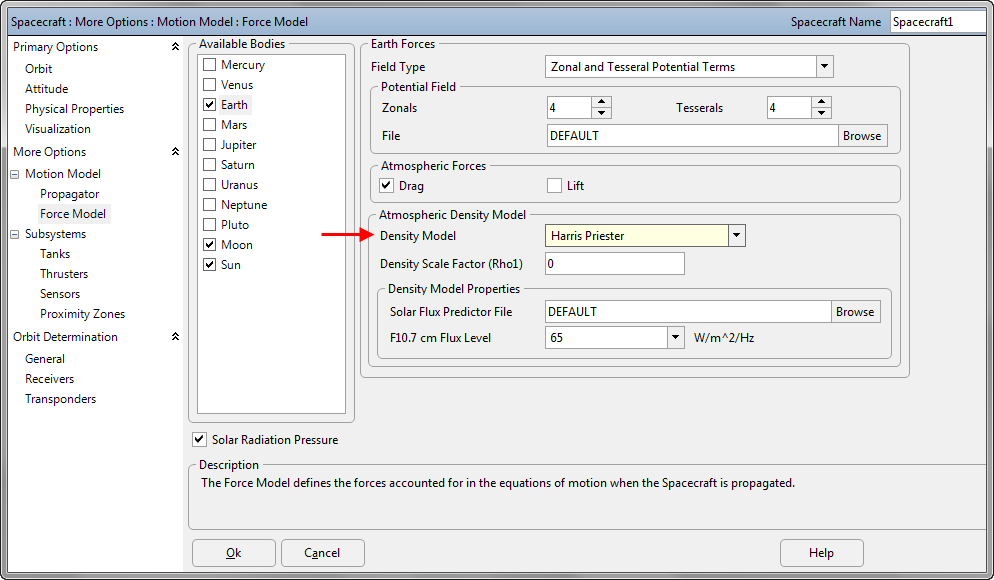
To enable Harris-Priester atmospheric density modeling via FreeFlyer script, use the following syntax:
Alias fm = (Spacecraft1.Propagator AsType RK89).ForceModel; // This alias is used to shorten the script examples below
fm.AtmosphericDensityModel = 2; |
Where the AtmosphericDensityModel can be one of the following:
•1 for Analytic density •2 for Harris-Priester density model •3 for Jacchia-Roberts density model •4 for MSIS-2000 •5 for MSIS-90 •6 for MSIS-86 |
Setting the Solar Flux Predictor File
By default, FreeFlyer uses the "harris_priester_density_tables.dat" data file for Harris-Priester atmospheric modeling, but you can specify a different file using the "Solar Flux Predictor File" file browser shown in the image above or via FreeFlyer script using this syntax:
fm.HarrisPriesterDensityFilename = "HPdragfile.dat"; |
Where "HPdragfile.dat" specifies the path and filename of the custom Harris-Priester drag file.
Setting the F10.7 cm Flux Level
You can also set the F10.7 cm Solar Flux level that is to be used when the AtmosphericDensityModel is set to Harris-Priester. Set the flux level in the Spacecraft object editor by setting the desired value in the "F10.7 cm Flux Level" numerical input field shown in the image above, or set the flux level via FreeFlyer script using the following syntax:
fm.HarrisPriesterF107Index = 65; |
Where the HarrisPriesterF107Index can be one of the following, in solar flux units (1x10-22 W/m2/Hz):
•65 •75 •100 •125 •150 •175 •200 •225 •250 •275 |
See Also
•ForceModel Properties and Methods
•Solar System settings that affect Spacecraft Propagation