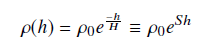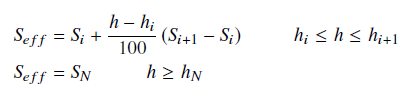This page is divided into the following sections:
Enabling the Analytic Density Model
The default atmospheric density model used for modeling the Earth's atmosphere is the Analytic Density Model. The calculation of this model is described below. To enable the Analytic Density Model for a Spacecraft, edit the Spacecraft, proceed to the Force Model page, and select Earth from the list of celestial bodies as shown in the image below.
Then ensure that "Analytic" is selected in the Density Model drop-down menu.
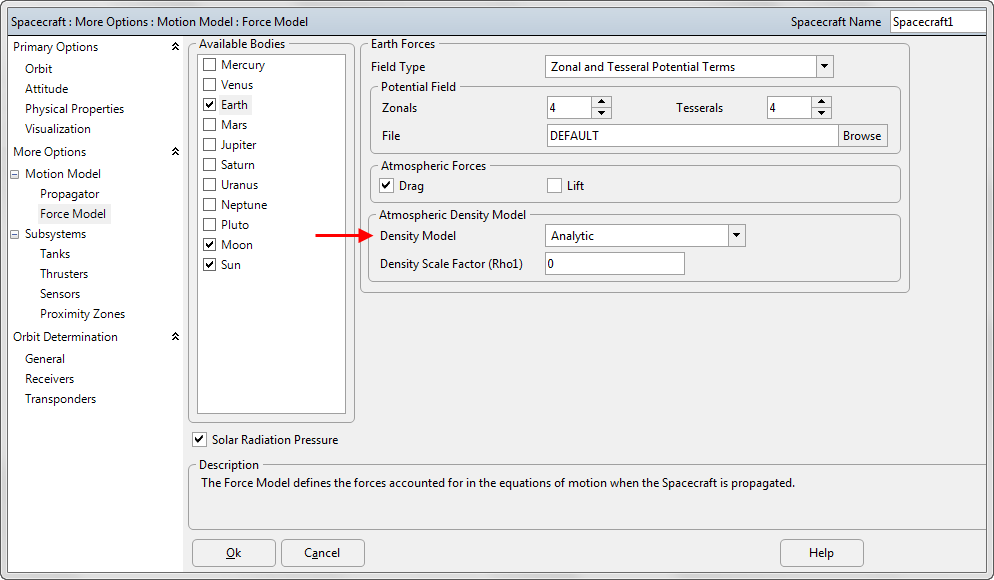
To enable Analytic atmospheric density modeling via FreeFlyer script, use the following syntax:
(Spacecraft1.Propagator AsType RK89).ForceModel.AtmosphericDensityModel = 1; |
Where the AtmosphericDensityModel can be one of the following:
•1 for Analytic density •2 for Harris-Priester density model •3 for Jacchia-Roberts density model •4 for MSIS-2000 •5 for MSIS-90 •6 for MSIS-86 |
Calculation of the Analytic Density
The Analytic model is based on the constant temperature hydrostatic model. In the hydrostatic model, the temperature in the atmosphere is assumed to be independent of height (isothermal assumption).
With this assumption, the density as a function of altitude, ![]() , is given by:
, is given by:
|
(1) |
where ![]() is the "scale height" and
is the "scale height" and ![]() .
.
In general, the isothermal assumption is not in good agreement with experimental observations. However, it is more reasonable to assume that the temperature doesn’t vary quickly with height. In that case, a "segmented hydrostatic model" can be constructed with a scale height that depends on altitude. In terms of the ![]() parameter defined above, one would then have a set
parameter defined above, one would then have a set ![]() where the index i = 0,1,..., N indicates the appropriate altitude. The density for this model would then be given by:
where the index i = 0,1,..., N indicates the appropriate altitude. The density for this model would then be given by:
|
(2) |
where ![]() is given by linearly interpolating between
is given by linearly interpolating between ![]() and
and ![]() corresponding to the tabulated altitudes bracketing the spacecraft’s altitude:
corresponding to the tabulated altitudes bracketing the spacecraft’s altitude:
|
(3)
(4)
|
Note that when the term:
|
(5) |
is identically zero and ![]() and when
and when ![]() the same term is identically one and
the same term is identically one and ![]() . The value of
. The value of ![]() is
is ![]() and the values used for the
and the values used for the ![]() are given below:
are given below:
Altitude (km) |
S = -1/h (km-1) |
0 |
-0.160 |
100 |
-0.160 |
200 |
-0.110 |
300 |
-0.085 |
400 |
-0.067 |
500 |
-0.057 |
600 |
-0.050 |
700 |
-0.045 |
800 |
-0.040 |
900 |
-0.037 |
1000 |
-0.035 |
FreeFlyer uses the above model with two modifications. The first is that the height used in the computation is geodetic and second the overall density is "corrected" by a ![]() of the form
of the form
|
(6) |
where the default value is zero.
See Also
•ForceModel Properties and Methods
•Solar System settings that affect Spacecraft Propagation