Description
The Block statement, available in the Mission Sequence and in FreeForm scripting, allows you to organize and structure your Mission Plan. Blocks allow users to visually collapse and quickly move or comment out large sections of code at once. The Block statement always concludes with an EndBlock statement.
Syntax
Mission Sequence
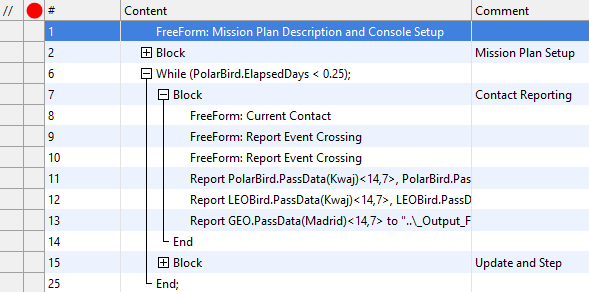
Use of Block statements in Mission Sequence
FreeForm Script
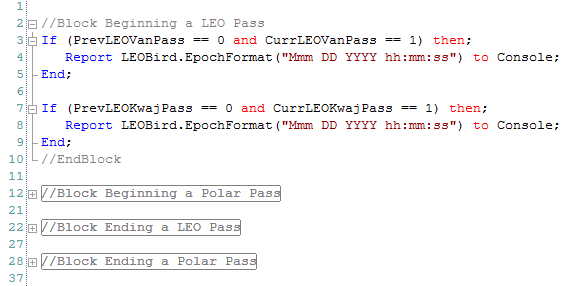
Use of Block statements in FreeForm script
Details
•Block statements do not affect Mission Plan functionality and do not limit the scope of object declarations. Their only purpose is to aid the user in organizing complex Mission Plans.
•Block statements can be added to Mission Plans from the Script Elements tab, or can be created by selecting one or more lines in the Mission Sequence or in a FreeForm script editor, right-clicking on the selected lines, and selecting "Block Selection" from the Outlining menu.
•Block statements can also be used to convert multiple lines in a Mission Sequence into a single FreeForm by right-clicking on the Block or End lines and selecting "Convert Selected To FreeForm". |
See Also
•Syntax, Menus, and Auto-Complete Logic
•Creating/Editing Commands via Script Elements tab