Solid Tide effects can be modeled on a Spacecraft as well. The Solid Tide model included with FreeFlyer is based on the AIAA Astrodynamics Standard 2007 and IERS 2003 Technical Note 32. The Solid Tide model can be used for any planet. However, currently only the Love Numbers for Earth are provided with FreeFlyer, up to degree and order 3. For more information, see the Solid Tides File page.
This page is divided into the following sections:
Enabling Solid Tides
To enable Solid Tide modeling, edit the Spacecraft object, proceeding to the Force Models page, and click the checkbox next to the desired celestial body, as shown in the image below. Ensure that the body is modeled using "Zonal and Tesseral Potential with Solid Tides" using the Field Type drop-down menu, and configure the Zonal and Tesseral potential terms in the "Potential Field" input area. See the Zonals and Tesserals page for more information. Next, configure the Solid Tide Model (indicated by the red arrow below). More details on each of the following properties are below.
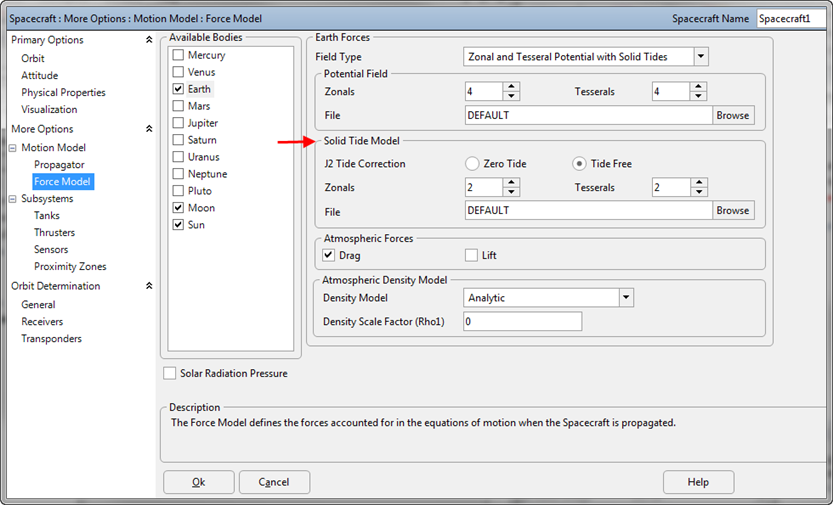
Spacecraft Force Model with Earth modeled using Zonals and Tesserals with Solid Tides
To set the field type to model Zonals and Tesserals with Solid Tides via FreeFlyer script, use the following syntax:
Alias fm = (Spacecraft1.Propagator AsType RK89).ForceModel; // This alias is used to shorten the script examples below
fm.PlanetFieldType[2] = 3; |
Where PlanetFieldType can be one of the following:
•0 for Point Mass gravity •1 for Zonal potential only •2 for Zonal and Tesseral potential •3 for Zonal and Tesseral potential with Solid Tides |
and the [2] represents Earth. The bodies are assigned the following array elements:
•[0] = Mercury •[1] = Venus •[2] = Earth •[3] = Mars •[4] = Jupiter •[5] = Saturn •[6] = Uranus •[7] = Neptune •[8] = Pluto •[9] = Moon •[10] = Sun |
Specifying a Zero-Tide Model
Some Geopotential models include corrections based on a solid tide effect; others do not. To model solid tides in the Geopotential, enable solid tide modeling as discussed above, and then choose whether to check the "Zero-Tide Model" checkbox. You can configure this property via FreeFlyer script by setting the appropriate value for the "UseZeroTideModel" property:
fm.UseZeroTideModel = 1; // For JGM-3 or GGMO2C Geopotentials
fm.UseZeroTideModel = 0; // For Tide-Free EGM-96 Geopotentials |
Setting the Number of Solid Tide Terms
Once "Zonal and Tesseral Potential Terms with Solid Tides" has been selected in the drop-down menu or set via script, set the number of terms in the Solid Tide model using the numerical input boxes shown in the image above.
To set the number of terms via FreeFlyer script, use the following syntax. Again, these properties are array-type properties, so the index for Earth ([2]) must be specified.
fm.SolidTideDegree[2] = x; fm.SolidTideOrder[2] = y; |
Where x and y can be any value from 2 through 10 and the [2] represents Earth, as indicated in the bulleted list above.
Setting the Solid Tide File
The solid tide file IERS2003.dat is provided with FreeFlyer. This file is only for Earth, and goes up to degree and order 3. This file can be customized if you have additional data available. Once you have specified "Zonal and Tesseral Potential Terms with Solid Tides" for a celestial body, set the filename using the file browser shown in the image above, or using the FreeFlyer script syntax shown below.
fm.SolidTideFilename[2] = "IERS2003.dat"; |
Where the [2] represents Earth, as indicated in the bulleted list above.
See Also
•ForceModel Properties and Methods
•Solar System settings that affect Spacecraft Propagation